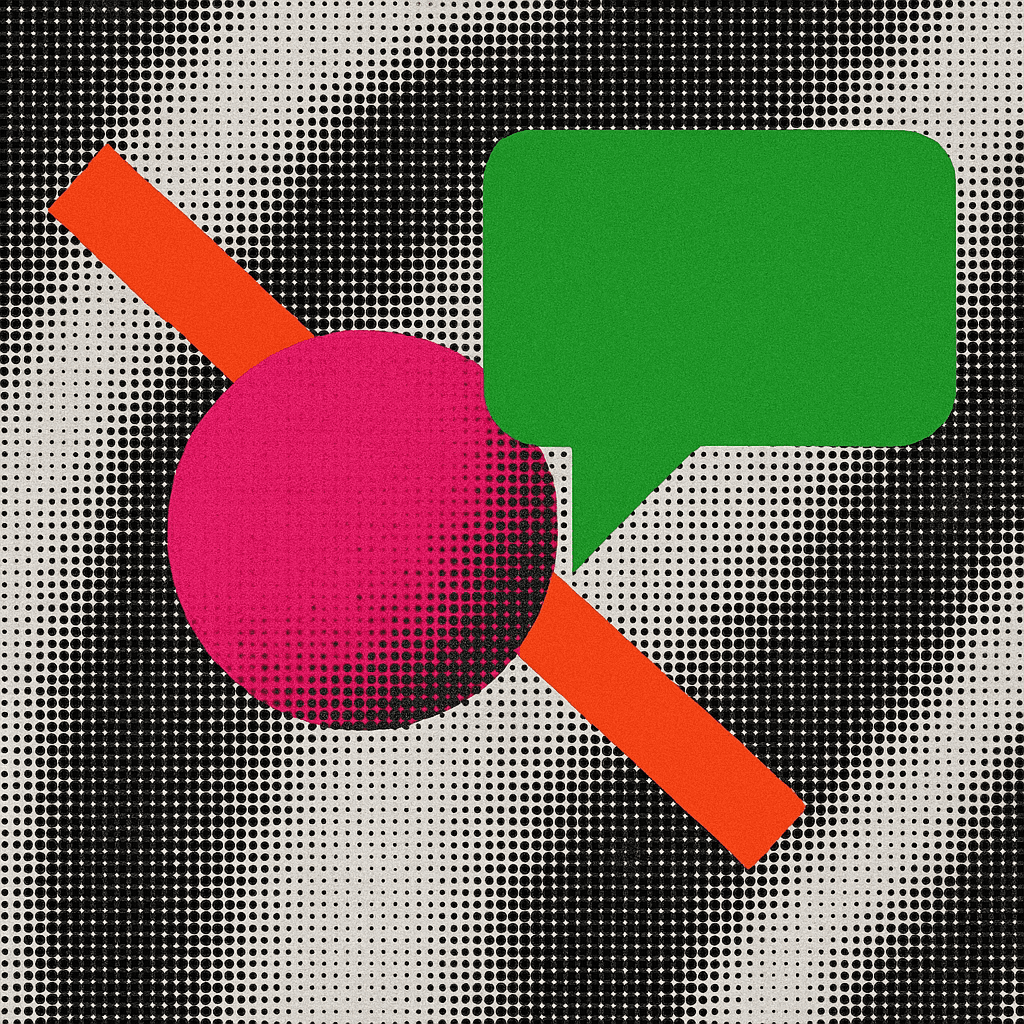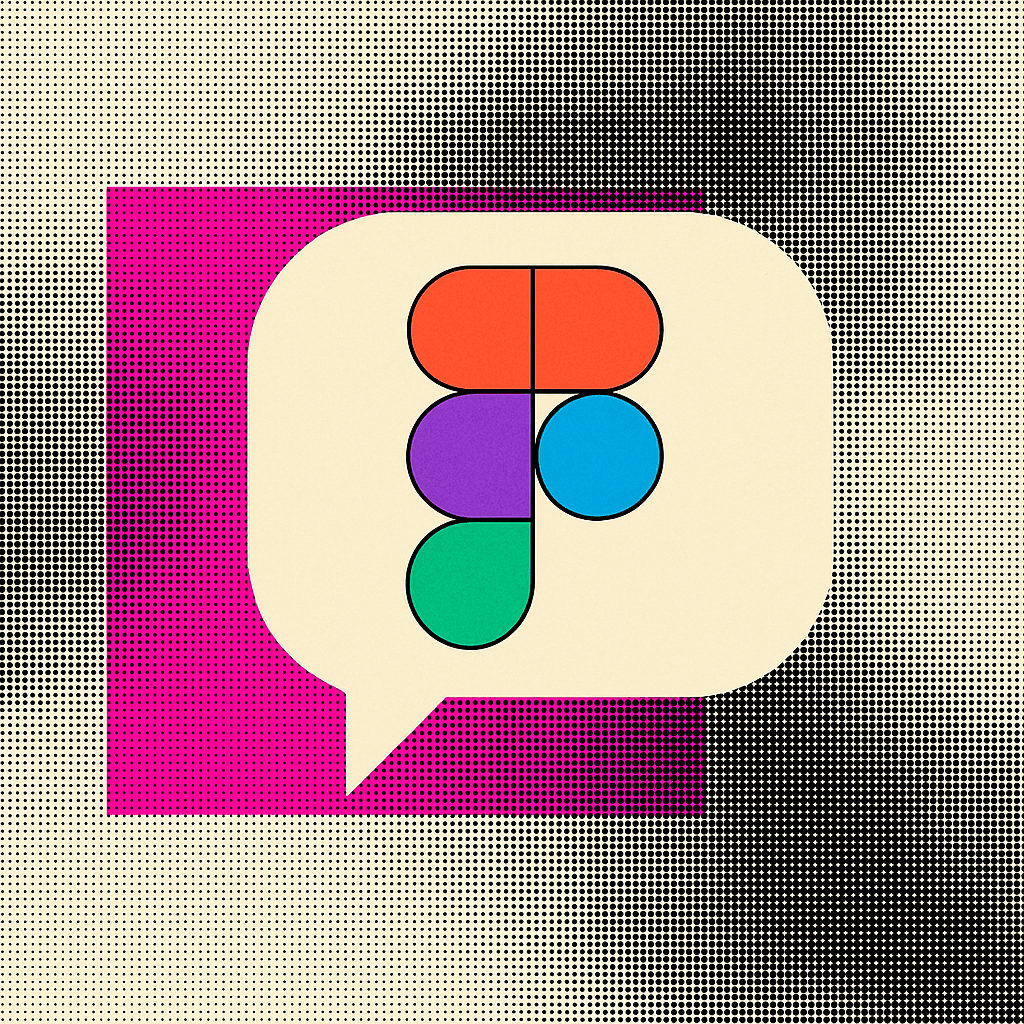Here we are in 2025, and the point of interaction for a growing number of products is natural language: chat boxes, generative assistants, inline suggestions, and multimodal prompts. What we used to call "requirements" or "content strategy" now frequently arrives as a prompt that must be authored, tested, and iterated.
While an emergent and controversial topic, prompt design is a first-class UX discipline, equivalent to wireframing, interaction mapping, and UX copy. As such, best practices can be applied when implementing it, including frameworks, patterns, research methods, and reusable prompt templates.
Why prompt design matters
A well-crafted prompt changes the user's outcome more than a UI tweak: it shapes intent, reduces ambiguity, exposes constraints, and, when done poorly, amplifies bias and produces confusing results.
The practical effect is that successful products will stop shipping "raw LLM responses" and instead ship surfaced, curated prompt patterns that scale across contexts. This shift is already visible in UX writing and design teams adopting prompt-focused workflows.
The wireframe analogy
By treating a prompt as one would a wireframe, we can begin to utilise this tool similarly, accounting for:
Edge cases: wireframes note error states; prompts must anticipate hallucinations, ambiguity, and token limits.
Iteration speed: wireframes are cheap prototypes — so are prompt drafts. Both improve through rapid cycles and real-user feedback.
As Nielsen Norman Group has argued for years, clarity and iteration are at the heart of UX craft. Framing prompts as design artefacts lets teams version-control them, include them in design systems, and test them with the same rigour as interaction flows.
Core principles of prompt design
Make intent explicit. Begin prompt blocks with a one-line intention: who is the assistant, and what is the desired deliverable.
Constrain the response. Set scope: length, format, examples to follow or avoid, and token budgets when possible.
Provide examples. Anchor expectations with 1–3 examples (input > desired output).
Surface uncertainty. Ask the model to state assumptions if input lacks clarity; then present a short list of follow-ups to the user.
Design for failures. Define graceful fallbacks and user-facing clarification flows when the model can't satisfy the request.
UXPin provides a solid overview of how prompt patterns can be documented and integrated into modern design systems.
Quick pattern: Context > Task > Constraints > Output Format > Example
Design patterns & UI affordances for better prompting
UX research into how people articulate requests shows a consistent "articulation barrier": users struggle to express the exact constraints the model needs.
Emerging design patterns include:
Prompt builders — guided forms that compose the final prompt from discrete inputs (audience, tone, length).
Style galleries — curated examples of output tone/styles users can pick from (e.g., "casual", "technical").
Prompt rewrite/suggestion — a "rewrite my prompt" control that shows improved variations with scores or previews.
Parameter knobs — sliders/toggles that control temperature, length, or format and show simulated previews inline.
As UXTigers notes, prompt augmentation — guiding users toward better inputs — is becoming a design pattern in its own right.
Case study: How we used prompts for rapid prototyping and feedback
In our work on redesigning how e-invoicing should work, we recognised the importance of early feedback on potential solutions for automatic data extraction. By combining lovable with maze, we were able to reduce the time we took to generate low-fidelity solutions and get feedback dramatically.
By utilising the patterns outlined in this post, we were able to begin to put best practices around this emergent ux toolset in parallel, supercharging the output of the team.