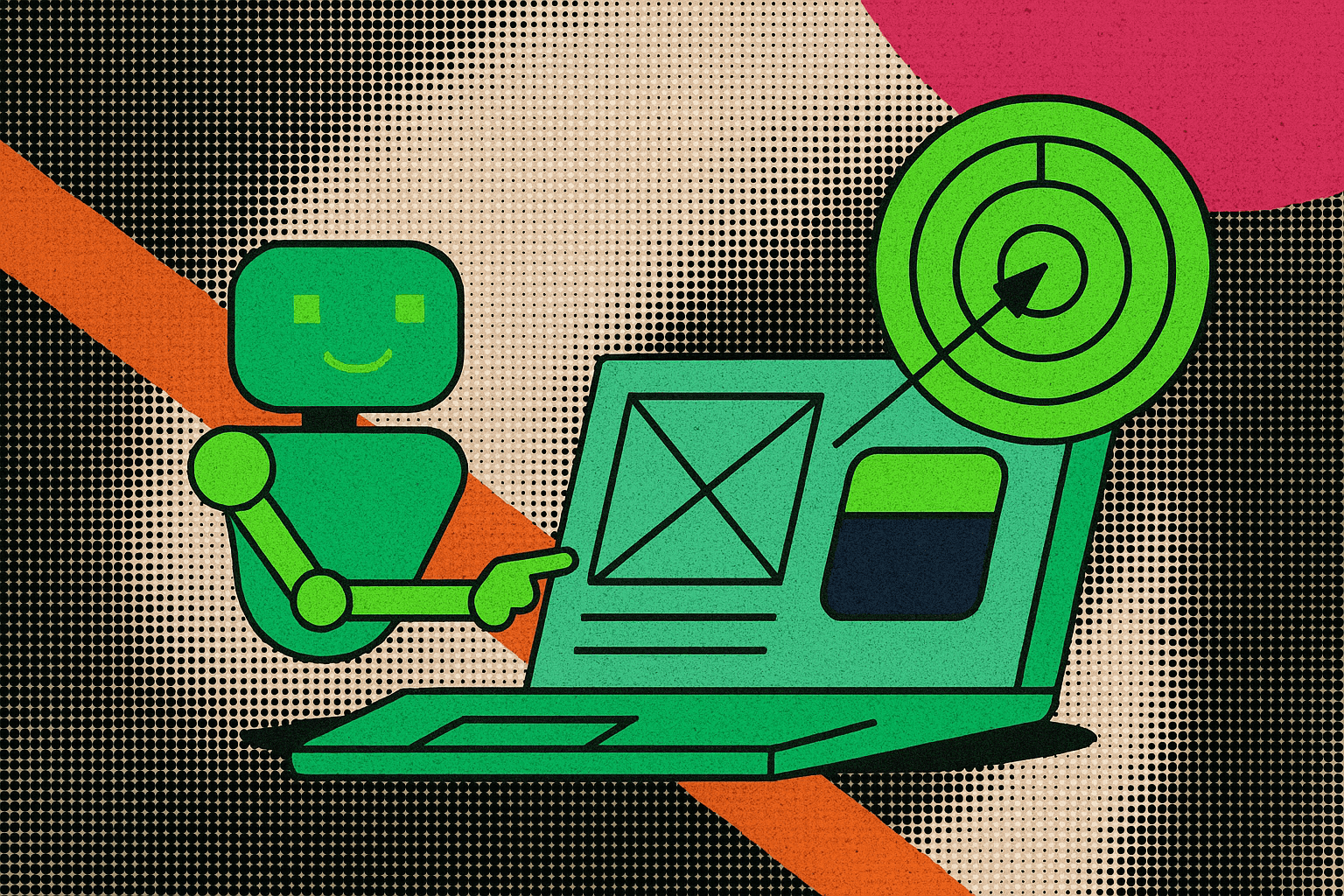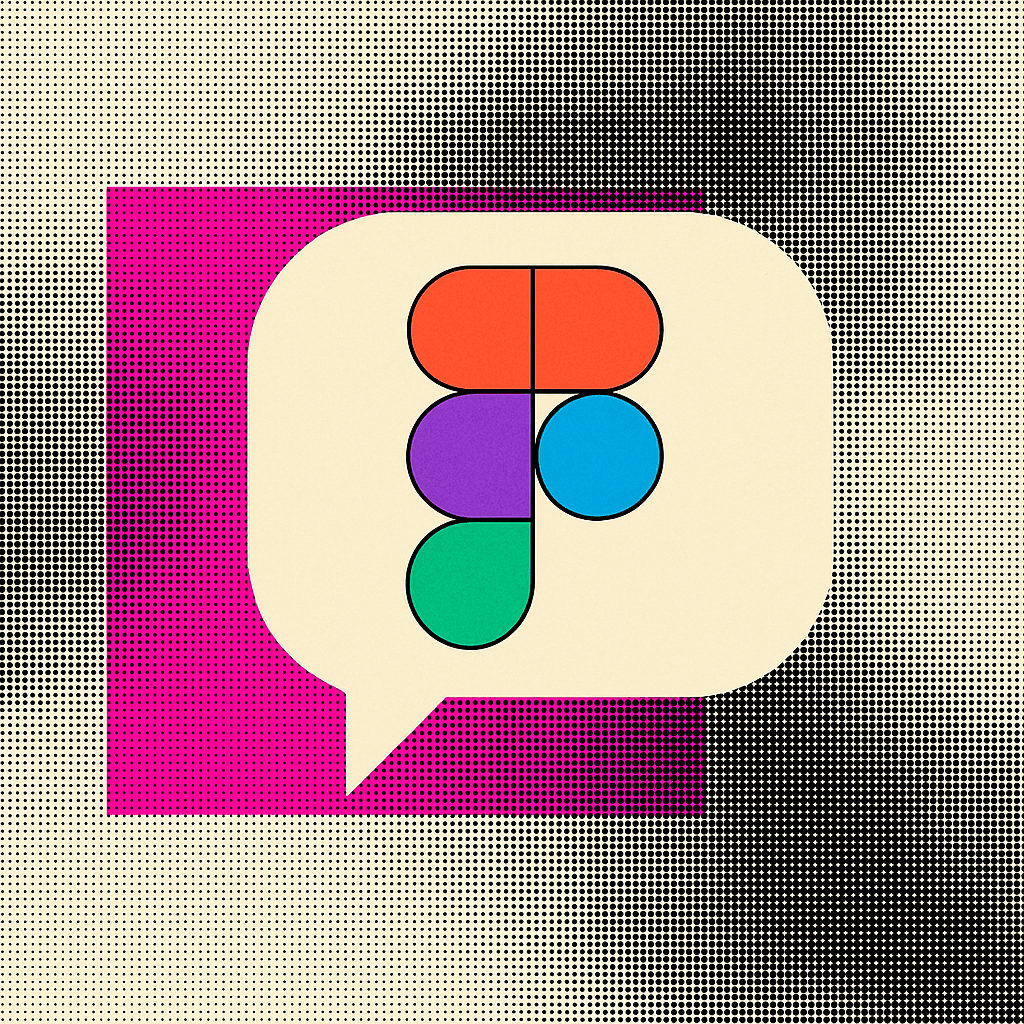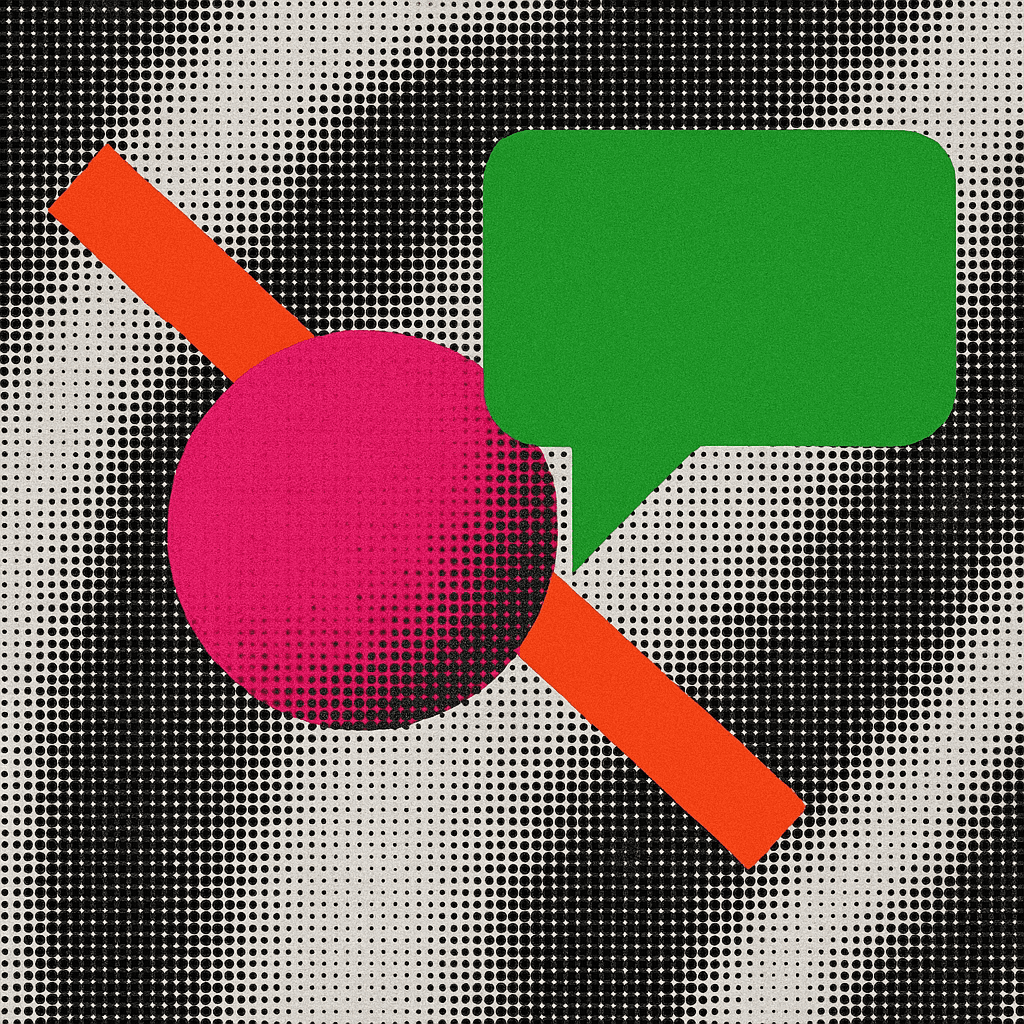Let's set the scene. A product owner has approached you with an initiative to integrate automated data extraction and matching into your company's invoicing offering. The business case is approved, the project green-lit. You've sat together and written a PRD, classifying the project as research-heavy (the solution touches existing monetised functionality, and you're not 100% sure of the best approach). You've then informed the PO of the proposed research phase of the project, and the hairs on your arms stand up as you hear those oft-repeated questions.
"Can we speed it up?"
"Can we skip user testing altogether?"
While a lengthy design process can frustrate stakeholders, when we recognise its necessity, especially when exploring uncharted territories, what if there were a way to expedite the process while enhancing the quality of the feedback gathered? Sounds too good to be true?
This article explores an emerging approach to gathering rapid feedback: using interactive prototyping tools (such as Lovable or Cursor), followed by rapid testing and click analytics with Maze. The result? A dramatically faster UX discovery process and better design outcomes.
ShipServ: A unique set of challenges
As with every niche, designing software in the maritime procurement space comes with its own set of considerations:
Complex, multi-step workflows: Maritime procurement involves a tangle of processes – from creating purchase requisitions onboard a vessel to multi-level approval onshore, to vendor bidding and compliance checks. It’s a complex process involving scattered data and various tools in play. Many legacy systems require users to juggle emails, spreadsheets, and clunky interfaces, resulting in a fragmented experience. In practice, this means accounting for integrations as a first-class citizen, with import functionality making the MVP more often than not.
Global and Varying User Base: Users range from ship officers with intermittent internet access to procurement managers in corporate offices, encompassing a diverse user base. They have varying levels of tech savvy. The UX must be simple and robust to accommodate all users, or risk steep learning curves. This is why testing early is crucial.
High Stakes for Errors: A confusing interface can lead to ordering the wrong spare part, missing a critical deadline to stock a vessel, or, in this case, the submission or acceptance of incorrect invoices, with significant consequences. In an industry where delays or mistakes can cost millions, usability is not a luxury; it’s a necessity. As noted by the Nielsen Norman Group, investing in usability testing and iteration can more than double a product’s quality metrics. To achieve this while shaving time off the result is no small feat.
Legacy Mindsets: Stakeholders often resist modern UX without tangible proof.
Given these challenges, speeding up the discovery of what works and what doesn’t becomes critical. UX teams require a method to rapidly validate ideas, streamline complex workflows, and eliminate inefficiencies. With the influx of AI-assisted tools, how can we achieve this?
New Tools on Deck: Rapid Interactive Prototyping
What new tools do we have, and how can we utilise them? Most importantly, are there any synergies between them?
Lovable is an AI-powered platform that lets you create and deploy app-like prototypes directly from your browser. It combines coding, deployment, and collaboration into a single interface, so even non-developers can spin up a working mockup of a feature. This means a UX designer can go from a concept sketch to a semi-functional mini-app by describing the desired interface and logic in plain language. The AI handles the heavy lifting (layout, components, and fundamental interactions), eliminating much of the traditional handoff to developers in the early stages.
Maze:
The key advantage here is speed. Instead of spending weeks writing custom code for a proof of concept, teams can generate a high-fidelity prototype in hours. This prototype can be deployed with a simple URL, allowing anyone to test-drive it. For example, a UX designer could create a new “Requisition Form” interface in Lovable by Monday with dynamic fields and logic. By Tuesday morning, stakeholders worldwide would be able to access it through their web browsers.
Interactive prototyping also fosters better collaboration. Stakeholders no longer have to imagine how an idea might work from a static mockup – they can use it. This tangibility helps surface feedback early. Is the new spare-parts search filter intuitive? Does the approval workflow make sense to a fleet manager? It’s much easier to answer these questions when you have a realistic prototype in hand.
Kicking Off Discovery

What new tools do we have, and how can we utilise them? Most importantly, are there any synergies between them?
Navigating User Testing with Maze Analytics
Having a shiny interactive prototype is only half the battle. The real magic happens when you put that prototype in front of users and observe what they do. This is where Maze comes in. Maze is a rapid usability testing and analytics platform that turns prototype interactions into actionable insights.
With Maze, you can take the clickable prototype from Lovable or Cursor (or Figma, InVision, etc.) and create a usability test in minutes. You share a Maze link with users (which can be as easy as emailing your global team or recruiting participants via Maze’s panel). Users anywhere in the world can open the prototype in their web browser and complete tasks, while Maze records their actions silently.
What makes Maze stand out is how it instantly translates user behaviour into metrics. According to the Maze reports, test results start flowing in real time and are “instantly transformed into quantitative data, like mis-clicks and heatmaps.” In practical terms, as soon as a few users have gone through the prototype, the UX team can see visualisations of where they clicked, how they navigated, and where they struggled:
Click Heatmaps: Maze will overlay a heatmap on your prototype screens, showing where users clicked (or tapped). In a maritime procurement UI, for example, you might discover that users are frequently clicking a non-interactive label or icon – a sign of misinterpretation. Maze clearly highlights these mis-clicks, allowing designers to identify confusing elements.
Completion Rates & Funnels: You can set tasks in Maze (e.g. “Find and order a spare part for the main engine”). Maze then tracks how many users complete each task and where others drop off. If only 3 out of 5 users could complete a critical task in the prototype, that’s a red flag to address immediately. Conversely, a 100% completion with quick times is a green light for that design approach.
Time on Task and Navigation Paths: Maze reports how long users spend on each step and the paths they take. Perhaps testers on your procurement prototype took much longer than expected to locate the supplier bidding page, indicating poor discoverability. Such data helps pinpoint if a particular step or screen is a bottleneck.
User Sentiment and Feedback: Maze isn’t just quantitative. You can include survey questions or ratings after tasks. This means you get qualitative insights (“I couldn’t find the submit button” or “the terminology was confusing”) alongside the numbers. In a domain full of jargon, such as maritime procurement, this feedback is gold for identifying domain-specific UX pitfalls.
Importantly, Maze compiles these findings into auto-generated reports that are ready to share. The platform eliminates hours of work combing through videos or notes by providing a dashboard of metrics and charts. One of Maze’s big pluses is the ability to “share your findings and start a discussion with stakeholders in your unique, auto-generated Maze Report.”
The impact on the UX discovery process is profound. By testing an interactive prototype with Maze, you get user insights in hours, not weeks. The team can literally watch the results roll in on the same day a test is launched. This compresses the feedback loop dramatically. In a traditional setup, you might design for a month, implement for another, and then test – only to discover major usability issues. With Maze, by the time a developer writes the first line of production code, you’ve already identified (and fixed) the most significant UX flaws in the prototype stage.
Speed, Iteration, and Data-Backed Learning
Faster feedback naturally enables a more iterative design approach. Instead of betting on a single design and hoping it works, teams can prototype multiple ideas and test each quickly. As Jakob Nielsen emphasises, “Iterative design is the best way to increase the quality of user experience. The more versions and interface ideas you test with users, the better,” according to the Nielsen Norman Group.
Prototype Version 1: Build a quick prototype of a new “Order Supplies” workflow using Lovable, with two competing navigation layouts (wizard-style multi-step vs. single long form). Test both with Maze on the first day.
Maze Test & Learn: Maze results show that 70% of users got confused in the single-page version, whereas the wizard version achieved a 90% completion rate, albeit with a couple of mis-clicks on the “Next” button. This data-driven insight guides iteration.
Prototype Version 2: Improve the wizard design (larger “Next” controls), drop the single-page idea, and refine terminology based on feedback (e.g. rename “RFQ” to “Request Quote”).
Maze Test Again: Within the same week, run another Maze test. Now, 100% of users complete the task, and mis-click heat maps are clear. One minor icon confusion remains – an easy fix.
Proceed to Build (Confidently): Developers implement the design backed by evidence. The UX team has de-risked the project and established baseline metrics (e.g. “Users complete X task in under 1 minute”).
This cycle might repeat several times in days – something that would have taken months under a traditional cycle. As Yuna Akazawa, Product Designer at Braze, puts it, “Using Maze has supercharged our product design process and made it possible to drive faster turnaround times, speeding up product iteration and making for a better, faster user experience.” Read more in the Braze case study.
Aligning Stakeholders with Data-Backed Insights
Another often overlooked benefit of this approach is improved stakeholder alignment. In complex enterprise environments, you may have product owners, operations managers, IT leads, and end-user representatives. Getting them to agree on UX changes can be challenging—interactive prototypes and Maze analytics act as a universal language that brings everyone on the same page.
Seeing is Believing: Stakeholders can click through a prototype, closing the imagination gap. Hands-on exposure often turns sceptics into advocates.
Evidence Over Opinions: Maze provides complex data ('90% success, 40% faster task time'), shifting debates from 'I feel' to 'the user data shows.'
Shared Language of UX: Heat maps and session recordings build empathy. When stakeholders see where users struggle, they appreciate the value of UX investment.
Faster Buy-In for Changes: Data-backed insights make it easier to justify new workflows or AI-powered features. Concrete numbers and quotes from real users carry weight.
For example, London Computer Systems (LCS) partnered with Maze to centralise their research insights and reduce analysis time, making it easier to circulate findings internally. See the LCS case study. Similarly, Braze used Maze to validate a new multimedia messaging prototype, further cementing stakeholder support.
Case in Point: Maritime Procurement UX Makeover
The Challenge: Neptune Marine operates a fleet of cargo ships on an ageing procurement platform plagued by errors and inefficiencies. Ship officers submit incorrect requests, and office managers miss critical approvals.
Approach: The UX team employed rapid prototyping and Maze testing to de-risk the redesign:
Week 1: User interviews reveal pain points, including a single, lengthy “Requisition Form” and a hidden approval dashboard.
Week 2: Designers build two Lovable prototypes: a streamlined wizard and a cleaned-up single-page form, plus a revamped dashboard.
Week 3: Deploy prototypes in Maze to 10 users. Heat maps show the wizard clearly outperforms the single-page form, and dashboard filters are needed for “Urgency: High.”
Week 4: Iterate prototypes (bigger “Next” buttons, add urgency filter) and run a quick Maze validation. All issues are clear. Stakeholders view the Maze reports and green-light development.
Outcome: Neptune Marine launches a validated design on time, with minimal post-launch fixes. Adoption is smooth because users have effectively “pre-tested” the product. What could have been months of debate and rework was handled in weeks through rapid, data-driven iteration.
Conclusion: Charting a Course for Continuous UX Innovation
Maritime procurement software may deal with ships and supplies, but at its core, it’s about people using tools to accomplish critical tasks. As UX professionals in this space, our mission is to empower those people with software that is intuitive, efficient, and even enjoyable to use. The combination of interactive prototyping and Maze-driven testing is a powerful accelerant for that mission. It enables us to chart a course based on real user insights, quickly adjust our direction with each iteration, and ultimately reach a design destination that has been proven to work.
By using prototyping tools like Lovable or Cursor, we lower the cost of exploration – we can try bold ideas without heavy investment. And by layering Maze’s rapid research capabilities on top, every thought is put to the test with real users. This tight feedback loop turns UX discovery into a fast-paced, evidence-based practice. Teams learn what users need and how they behave early – when there’s still time to make course corrections easily.
The benefits are multifold: speed (weeks of discovery condensed into days), quality (design decisions validated by data), and alignment (stakeholders rally around clear user insights). In an industry long accustomed to inefficiency, this approach is transformative. It brings a Lean startup mentality to enterprise maritime software.
For senior UX professionals, the takeaway is clear: embrace interactive prototypes in every design discussion and back recommendations with Maze data. Cultivate a culture of continuous user testing. As Yuna Akazawa said, “Using Maze has supercharged our product design process… making for a better, faster user experience.”
In the maritime world, the winds of change are blowing toward faster, user-centred innovation. By navigating with rapid prototyping and Maze analytics, we have a modern compass guiding us toward calm waters and successful voyages.